An analog, aviation-style altimeter on your wrist! – now in widget form and priced accordingly!
Interested in the FULL TIME version of this app as a Watch Face? Please click here.

DISCLAIMER – indication only – not for use as a navigational instrument.
Instructions to activate your trial version are further down this page. Please read them. For features and usage instructions please scroll to here. Follow the below link to buy now.
**ALREADY OWN THE WATCH FACE VERSION?** Please reply to your original purchase confirmation email and I will send you a discount code to get 50% off this widget.
1 x Licence for the Altimeter Widget for select Garmin devices CAD $2.95.
Clicking on the above link confirms that you agree to the General Purchase Terms and Conditions (click the link above to purchase) Please note: this purchase will only licence an already-installed widget!
Thank you for your support!
Garmin App Store link for Altimeter Widget – this is the trial version that you can download for free.
My aim is that this altimeter will be useful for hikers, climbers, skiers, anyone enjoying mountain-sports, anyone who likes knowing their altitude during their activities, and even pilots – although please don’t rely on this as a navigational instrument! The app has the same limitations as Garmin’s altimeter app.
Features once unlocked (and most in trail mode):
- Full-time, fully-functional aviation type altimeter with customisable settings for units (meters or feet) and dial scale.
- Time in 24h or 12h format (set in your device menu).
- Day of week, day of month.
- UTC time is calculated and displayed along with a colour coding for UTC dates is ahead or behind local date – very helpful when reading Wx briefings with UTC timestamps.
- Orange and red ‘inoperable’ marker flag – appears in the upper-right of the gauge if altitude is unavailable, or if it is below zero. The most likely cause of this is a bad calibration – try to adjust the altimeter calibration on your device menu.
- Altimeter calibration readout, in parallel, in mBar and inHg (operating system v2.4 and greater only – e.g. not possible with the Fenix 3 due to Garmin programming limitations) – calibrate the altimeter as you would normally on your device.
- Night mode – disabled by default, but can change the entire display to reds and oranges if enabled in the app settings. Customisable start and end of night mode period in whole hours. E.g. start=19 end=7 would run from 7pm to 7am.
- The white-black hatched indicator in the window below the date in the Watch Face version (some of the photos on this site also) is not present, as this widget updates on a second-by-second basis when active. That warning indicator is not needed.
- Bluetooth connectivity indicator.
- Low battery indicator (under 20%).
A note on the UTC colour-coding…relative to local watch time, if the UTC date is “tomorrow”, display will change to blue, if it’s “yesterday”, it will change to red. In night mode, “tomorrow” displays as yellow, “yesterday” as dark red.
The altimeter is calibrated via Garmin’s Altimeter widget or ABC widget as you would normally do with your watch. Currently the sea level pressure/altimeter setting of the altimeter is not able to be displayed on the watch face for watches running Connect IQ 1.x. Newer watches such as the Fenix 5 will display this. Right now, on older watches, the altimeter setting/barometer value it is displayed as “- – – -“ in the altimeter setting window to the right of the display.

FEATURES AND USAGE:



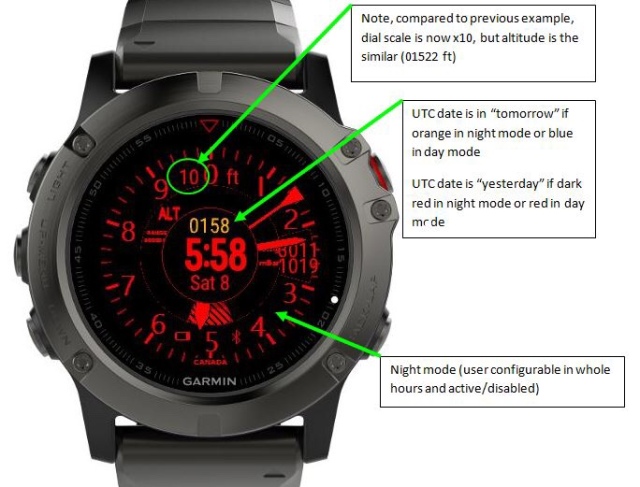
INSTALLATION AND ACTIVATION INSTRUCTIONS:
The remainder of this page contains the instructions you need to install and purchase both a trial version, and a full-featured licence of my Altimeter Widget for select Garmin watches. I’ve tried to make this as simple as possible.
- Begin by following the below link and installing the widget in trail mode on your watch. That’s all you need for the trial version! It times out after a VERY short time…
Garmin App Store link for Altimeter Widget
To activate your licenced version you will need to do the following:
- Once you have followed the first step above and the widget is working for you, use either your computer (using Garmin Express app) or your cell phone (Garmin Connect mobile app) to navigate to the settings for the widget.
-
- Important! Before buying – ensure that you can edit these settings for the widget using one of these two methods.
- Follow the purchase link below, pay the licence fee and enter your email address on the order.
- Shortly after your payment is confirmed, you should receive a reply with an authentication key. Enter this key into the relevant box in the watch face settings menu (either Garmin Express or Garmin Connect mobile app).
- Once you enter your authentication key, you should leave it as-is in your settings menu. It will only be required to enter once, but don’t delete it from the menu. You will now have a fully functional altimeter widget!
-
- Important! If not used, this authentication key will expire after ~24 hours. If you don’t enter it in time, or for whatever reason you need a new authentication key (device-factory-reset, app completely uninstalled from device, installing on a new device), simply reply to your order confirmation (to canadiangauges[at]gmail[dot]com) with the word “re-issue” in the subject line, and we will send you a new key.
1 x Licence for the Altimeter Widget for select Garmin devices CAD $2.95.
Clicking on the above link confirms that you agree to the General Purchase Terms and Conditions (click the link above to purchase) Please note: this purchase will only licence an already-installed watch face!
Thank you for your support!
